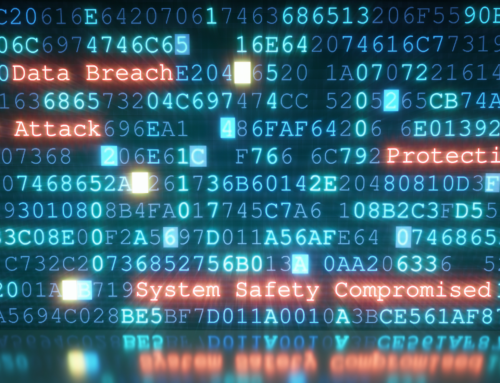In an era where remote work is more common than ever, video conferencing has become an essential tool for business communication. Webcams allow teams to connect on a more personal level, picking up on visual cues that can be lost in phone calls or emails. However, this increased reliance on video technology brings significant cybersecurity risks. It’s crucial to not only select the right video conferencing service but also to adopt best practices to safeguard your computer, your files, and your privacy.
In this blog, we go over six tips that will help you select a safe video conferencing platform for your business endeavors and secure your webcam.
1. “Free” is not usually free
Many small businesses and individuals are drawn to free video conferencing platforms. The appeal is obvious: a no-cost solution for a business necessity. However, when a product or service is offered for free, it’s wise to question the business model. More often than not, if you are not paying with money, you are paying with your data.
Free services often generate revenue by collecting information about you and your usage patterns, which they can then monetize or sell to third parties. This data can include your contacts, meeting metadata, and even the content of your conversations if they are not properly encrypted. Furthermore, these platforms may not invest as heavily in robust security infrastructure compared to their paid counterparts. This can leave their systems, and consequently your data, more vulnerable to breaches.
When selecting a video conferencing solution, opting for a reputable, paid service is a strategic investment in your security. These platforms are more likely to offer advanced security features, dedicated customer support, and a clear privacy policy that outlines how your data is handled.
2. Secure your virtual meeting room
Controlling who can enter your virtual meetings is a fundamental aspect of video conferencing security. Uninvited guests can disrupt meetings, access sensitive information, or even impersonate legitimate attendees. You need to have strict access controls in place to prevent unauthorized entry.
Look for a conferencing solution that allows you to generate a unique PIN or access code for each meeting. This prevents someone with an old meeting link from joining a new session. It’s also important that the platform clearly identifies each participant by name, email address, or phone number. This transparency makes it difficult for a hacker to spoof the identity of a colleague. Some platforms even offer “waiting room” features, allowing the host to vet and approve each person before they can join the main conference.
As a best practice, start each meeting by asking all attendees to announce themselves. This simple verification step helps confirm that everyone present is meant to be there, adding a human layer of security to the technological one.
3. Insist on end-to-end encryption
Discussions during work-related video calls often involve confidential business strategies, financial data, or proprietary information. This sensitive data is a prime target for cybercriminals. When you connect to a meeting, especially over public or shared Wi-Fi networks, your data is susceptible to interception through what are known as man-in-the-middle attacks.
This is where end-to-end encryption (E2EE) becomes non-negotiable. E2EE ensures that the video and audio communication is scrambled from the moment it leaves your device until it reaches the recipients. Only the intended participants have the keys to decrypt and view the conversation. This means that even if a hacker managed to intercept the data stream, they would only see unintelligible code. Even the service provider cannot access the content of your meetings.
4. Be mindful of your background
Your webcam doesn’t just show your face; it shows your environment. What’s visible in your background can reveal a surprising amount of personal information to anyone in the meeting. Family photos can disclose details about your spouse and children. Diplomas or certificates on the wall can reveal your educational and professional history. Even a stray bank statement or a sticky note with a password on your desk could be captured on camera.
Cybercriminals can use this seemingly harmless information for social engineering attacks or even identity theft. To protect your privacy, take a moment to look at what is visible behind you before you join a call.
A simple and effective solution is to use your video conferencing platform’s virtual background feature. This allows you to replace your real background with a static image or a subtle video. If that’s not an option, positioning yourself in front of a neutral, blank wall can help conceal your personal environment and keep the focus on the meeting.
5. Take control of your webcam
A compromised webcam is a direct window into your personal or professional life. Hackers can use it for cyber spying, a deeply invasive form of intrusion. Securing the webcam itself is just as important as securing the software you use with it.
First, if your webcam came with a default administrator username and password, change them immediately. These default credentials are often publicly available and are one of the first things hackers try when attempting to gain access.
Second, always keep your webcam’s software and drivers up to date. Manufacturers regularly release security patches to fix vulnerabilities that could be exploited by attackers.
Finally, get into the habit of physically covering your webcam when it’s not in use. For an external webcam, this can be as simple as unplugging it or turning it to face a wall. For a built-in laptop camera, a piece of tape or a purpose-built camera cover provides a foolproof way to prevent anyone from spying on you.
6. Consider investing in a firewall
Hackers often find and access unsecured webcams by scanning networks for open ports and points of entry. Your home network is a collection of devices—computers, phones, smart TVs, and webcams—and a single unsecured device can put the entire network at risk. A firewall acts as a gatekeeper for your network, monitoring and controlling incoming and outgoing traffic.
Configuring the firewall on your internet router to block unwanted incoming traffic can add a critical layer of protection. This makes it much more difficult for attackers to probe your network and discover devices like your webcam. While it may sound technical, most modern routers have user-friendly interfaces that make basic firewall configuration straightforward. Setting up a strong network defense protects not only your webcam, but all the devices connected to your home network.
Protect your business with cyber insurance
By being proactive and implementing these security measures, you can confidently use video conferencing technology to collaborate effectively while protecting your business and personal information from potential threats. However, no matter how prepared you are, you may still fall victim to a cyber breach. To learn more about how a tailored policy can help protect you, your employees, and your bottom line, visit our Cyber Insurance Page today!