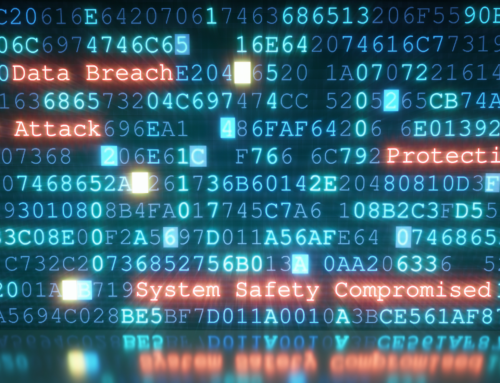You don’t always need a sophisticated hack to gain access into a business’ database. In fact, all it could take is one click in an email to compromise your data security. Fraudulent emails, phone calls, and text messages are all common mediums for phishing attacks that cyber criminals use to hack and steal sensitive information.
These attacks can cause a business to experience reputational damage with clients and customers, financial losses, data leaks, or even legal trouble. That’s why it’s important to educate yourself and your employees on what phishing schemes are and what to look out for to help protect your business from this growing threat.
What is phishing?
Phishing is a type of cybercrime where fraudulent communications are used to trick users into revealing sensitive information, like passwords or credit card information.
Phishing attempts can occur through a number of different mediums, including email, phone calls, text messaging, or even faxing. Sometimes phishing schemes will target large groups of users at once, employing a strategy known as “volume mailers,” or they’ll be more specific and direct their efforts toward a business area, such as a call center or finance department. In some instances, they’ll even target their phishing emails or phone calls to a specific role (e.g. a finance clerk) or individual. For instance, they may reach out to the CFO or someone in accounting since they have the most direct access to the company’s finances.
Examples of common phishing scams
The more emotionally charged the message, the more likely you’ll click or comply before really considering all the details. Recent examples include scammers exploiting natural disasters, such as wildfires or hurricanes, by posing as relief organizations like the Red Cross to solicit donations through fake links. Another growing trend involves impersonating tech companies, claiming your account has been compromised and urging you to click a link to “secure” it.
Phishing schemes also target individuals during tax season by impersonating the Canada Revenue Agency, demanding immediate payment or threatening legal action. Additionally, scammers often pose as delivery services like FedEx or UPS, sending fake notifications about missed deliveries to trick recipients into providing personal information. These scams can appear in emails, text messages, or even phone calls, making vigilance essential.
How to spot a phishing email
It’s vital that all employees know how to spot a phishing email, so they don’t accidentally click a dangerous link or send out information they shouldn’t. Learning a few quick tricks on how to spot a suspicious email can save your business a lot of money and time in the future. Below, we outline some tips:
- Be suspicious: First, ask yourself a few questions like, “Was this an email I was expecting?” or “Do I normally do business with this person?” Sometimes phishing emails are meant to make us panic, claiming things like information has been stolen, and then offering a quick fix. Be wary of emails like this, as they’re generally a scam.
- When in doubt, proofread: Sometimes hackers will miss spelling mistakes and incorrect grammar. Read any communications you receive very carefully, and if you do spot some mistakes, be wary.
- Check e-mail addresses and links: Some phishing emails will be sent from email addresses you can immediately tell are not legitimate. In other cases, you may have to use your mouse to hover over the name of the email sender to see the address it came from. If someone claims they are emailing you from a trusted financial institution, but their email address doesn’t end in that institutions name, that could be a red flag. It’s also important to hover over any links that are included in the email to make sure the URL matches the one it claims to lead to.
- Be on the lookout for calls to action: In order for a phishing email or phone call to be successful, they need the recipient to take some sort of action, whether that be providing your login credentials, clicking a link, or performing a certain task. Be on the lookout for calls to action. Does the email request information from you? Does it ask you for your username or password, or want you to login to a website to access something? Does it contain links or an attachment you weren’t expecting? If it includes any of these requests, use some of the other tips provided to make sure it’s from a legitimate source.
Help protect your business in the event of a phishing attack
Despite all of your precautions and employee training, sometimes a phishing email or phone call can be successful and lead to a range of problems for your business. You may have to deal with financial losses, data leaks, reputational damage with clients and customers, or even legal trouble.
Cyber risk insurance can help with the costs of some of these issues and ensure your bottom line isn’t negatively impacted. Visit our cyber risk insurance page today to learn more about how we can help your business!
This blog is provided for information only and is not a substitute for professional advice. We make no representations or warranties regarding the accuracy or completeness of the information and will not be responsible for any loss arising out of reliance on the information.